Margins for Book Layouts
Rosa Cheat Sheet
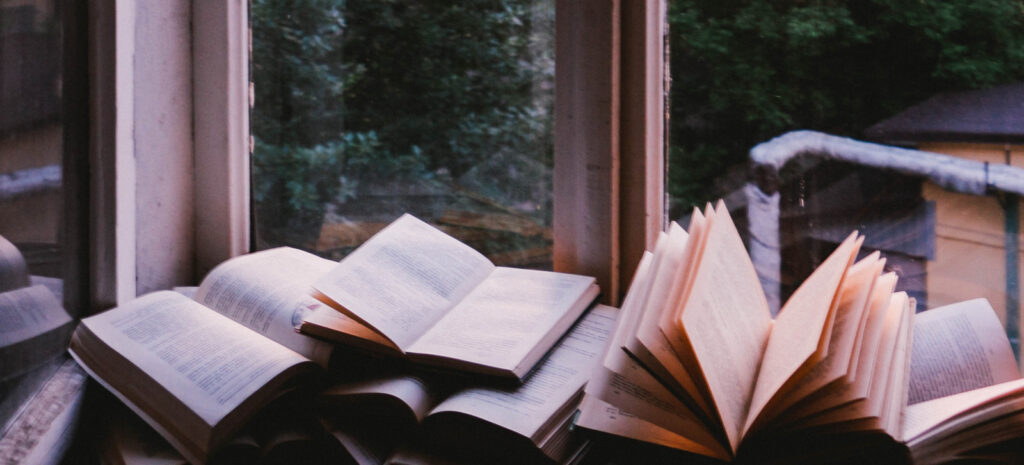
When designing our book layouts, we adhere to classical style guides for the majority of projects. Here are the margin values we use as a base when setting up book layouts in InDesign and other typesetting software.
Prefer to leave all this to us?
No Bleed Layouts
| Trim Size (inches) | Top Margin | Bottom Margin | Outside Margin | Inside Margin |
| 5 x 8 | 0.5 (12.7) | 0.5 (12.7) | 0.5 (12.7) | 0.75 (19.05) |
| 5.25 x 8.5 | 0.5 (12.7) | 0.5 (12.7) | 0.5 (12.7) | 0.75 (19.05) |
| 5.5 x 8.5 | 0.5 (12.7) | 0.5 (12.7) | 0.625 (15.88) | 0.625 (15.88) |
| 6 x 9 | 0.5 (12.7) | 0.5 (12.7) | 0.75 (19.05) | 0.75 (19.05) |
- The values are in inches and the equivalent millimeters are in brackets.
- The values are the classical average margin sizes and may vary depending on the specific requirements of a project.
Bleed Layouts
| Trim Size (inches) | Top Margin | Bottom Margin | Outside Margin | Inside Margin | Bleed |
| 5 x 8 | 0.625 (15.88) | 0.625 (15.88) | 0.625 (15.88) | 0.875 (22.23) | 0.125 (3.18) |
| 5.25 x 8.5 | 0.625 (15.88) | 0.625 (15.88) | 0.625 (15.88) | 0.875 (22.23) | 0.125 (3.18) |
| 5.5 x 8.5 | 0.625 (15.88) | 0.625 (15.88) | 0.75 (19.05) | 0.75 (19.05) | 0.125 (3.18) |
| 6 x 9 | 0.625 (15.88) | 0.625 (15.88) | 0.875 (22.23) | 0.875 (22.23) | 0.125 (3.18) |
- The values are in inches and the equivalent millimeters are in brackets.
- Bleed refers to the extra amount of design or image that extends beyond the trim edge to ensure that there are no unprinted borders when the book is trimmed after printing. The standard bleed size is usually 0.125 inches (3.18 mm) on all sides.
- The values are the classical average margin sizes with bleed and may vary depending on the specific requirements of a project.
Can Rosa help with your typesetting? Click below to find out.